5. Mycat高级应用-分布式解决方案 5.1 垂直分表 mycat 服务器(192.168.189.128)上面操作: cd /usr/local/mycat/conf mv schema.xml schema.xml.ha vim schema.xml <?xml version="1.0"?> <!DOCTYPE mycat:schema SYSTEM "schema.dtd"> <mycat:schema xmlns:mycat="http://io.mycat/"> <schema name="TESTDB" checkSQLschema="false" sqlMaxLimit="100" dataNode="sh1"> ##默认分片节点 <table name="user" dataNode="sh1"/> ## 访问user表,往 sh1分片 <table name="order_t" dataNode="sh2"/> ## 访问order_t 表 往 sh2 分片 ## 没有指明的表,就走默认分片。 </schema> <dataNode name="sh1" dataHost="oldguo1" database= "taobao" /> <dataNode name="sh2" dataHost="oldguo2" database= "taobao" /> <dataHost name="oldguo1" maxCon="1000" minCon="10" balance="1" writeType="0" dbType="mysql" dbDriver="native" switchType="1"> <heartbeat>select user()</heartbeat> <writeHost host="db1" url="192.168.189.99:3307" user="root" password="123"> <readHost host="db2" url="192.168.189.99:3309" user="root" password="123" /> </writeHost> <writeHost host="db3" url="192.168.189.131:3307" user="root" password="123"> <readHost host="db4" url="192.168.189.131:3309" user="root" password="123" /> </writeHost> </dataHost> <dataHost name="oldguo2" maxCon="1000" minCon="10" balance="1" writeType="0" dbType="mysql" dbDriver="native" switchType="1"> <heartbeat>select user()</heartbeat> <writeHost host="db1" url="192.168.189.99:3308" user="root" password="123"> <readHost host="db2" url="192.168.189.99:3310" user="root" password="123" /> </writeHost> <writeHost host="db3" url="192.168.189.131:3308" user="root" password="123"> <readHost host="db4" url="192.168.189.131:3310" user="root" password="123" /> </writeHost> </dataHost> </mycat:schema> 复制的时候,最好把##注释删掉。 创建测试库和表: db01 192.168.99 上面操作就可以了。 [root@db01 conf]# mysql -S /data/3307/mysql.sock -e "create database taobao charset utf8;" [root@db01 conf]# mysql -S /data/3308/mysql.sock -e "create database taobao charset utf8;" [root@db01 conf]# mysql -S /data/3307/mysql.sock -e "use taobao;create table user(id int,name varchar(20))"; [root@db01 conf]# mysql -S /data/3308/mysql.sock -e "use taobao;create table order_t(id int,name varchar(20))" 重启mycat : (192.168.189.128 mycat 服务器) mycat restart 测试功能: (192.168.189.128 mycat 服务器) mysql -uroot -p123456 -h 127.0.0.1 -P 8066 mysql> use TESTDBmysql> insert into user(id ,name ) values(1,'a'),(2,'b'); mysql> commit; mysql> insert into order_t(id ,name ) values(1,'a'),(2,'b'); mysql> commit; [root@db01 ~]# mysql -S /data/3307/mysql.sock -e "show tables from taobao;"
[root@db01 ~]# mysql -S /data/3308/mysql.sock -e "show tables from taobao;"
5.2 Mycat分布式-水平拆分(分片)介绍 分片:对一个"bigtable",比如说t3表 (1)行数非常多,800w (2)访问非常频繁 分片的目的: (1)将大数据量进行分布存储 (2)提供均衡的访问路由 分片策略: 范围 range 800w 1-400w 400w01-800w 取模 mod 取余数 枚举 哈希 hash 时间 流水 优化关联查询 全局表 ER分片 5.3 Mycat分布式-范围分片 比如说t3表 (192.168.189.128 mycat 服务器) (1)行数非常多,2000w(1-1000w:sh1 1000w01-2000w:sh2) (2)访问非常频繁,用户访问较离散 cd /usr/local/mycat/conf cp schema.xml schema.xml.11 vim schema.xml ##(删除原来的两个垂直分片,添加红色部分,其他不用动。 auto-sharding-long 按范围分片) <schema name="TESTDB" checkSQLschema="false" sqlMaxLimit="100" dataNode="sh1"> <table name="t3" dataNode="sh1,sh2" rule="auto-sharding-long" /> </schema> <dataNode name="sh1" dataHost="oldguo1" database= "taobao" /> <dataNode name="sh2" dataHost="oldguo2" database= "taobao" />
vim rule.xml (分片的规则文件) <tableRule name="auto-sharding-long"> <rule> <columns>id</columns> <algorithm>rang-long</algorithm> </rule>
<function name="rang-long" class="io.mycat.route.function.AutoPartitionByLong"> <property name="mapFile">autopartition-long.txt</property> </function>
看这个文件的目的,就是告诉大家怎么用这个分片策略。 =================================== vim autopartition-long.txt
删除原有内容,修改我们需要的范围。(本实例t3表只有20行数据,用来模拟。)
保存退出。 我们有两个数据节点,一个是sh1 ,一个是 sh2,0 ----->对应的是sh1 1 ------>对应的是 sh2 1-10=0 -----> >=1 , <=10 10-20=1 -----> >10 ,<=20
创建测试表:(db01 192.168.189.99上操作) mysql -S /data/3307/mysql.sock -e "use taobao;create table t3 (id int not null primary key auto_increment,name varchar(20) not null);" mysql -S /data/3308/mysql.sock -e "use taobao;create table t3 (id int not null primary key auto_increment,name varchar(20) not null);" 测试: 重启mycat (192.168.189.128 mycat 服务器) mycat restart mysql -uroot -p123456 -h 127.0.0.1 -P 8066 insert into t3(id,name) values(1,'a'); insert into t3(id,name) values(2,'b'); insert into t3(id,name) values(3,'c'); insert into t3(id,name) values(10,'d'); insert into t3(id,name) values(11,'aa'); insert into t3(id,name) values(12,'bb'); insert into t3(id,name) values(13,'cc'); insert into t3(id,name) values(14,'dd'); insert into t3(id,name) values(20,'dd'); db01上进行查看数据: mysql -S /data/3308/mysql.sock -e "select * from taobao.t3;"
mysql -S /data/3307/mysql.sock -e "select * from taobao.t3;"
insert into t3(id,name) values(21,'scl');
5.4 取模分片(mod-long): 取余分片方式:分片键(一个列)与节点数量进行取余,得到余数,将数据写入对应节点 cd /usr/local/mycat/conf vim schema.xml <schema name="TESTDB" checkSQLschema="false" sqlMaxLimit="100" dataNode="sh1"> <table name="t4" dataNode="sh1,sh2" rule="mod-long" /> </schema>
修改rule.xml cd /usr/local/mycat/conf vim rule.xml
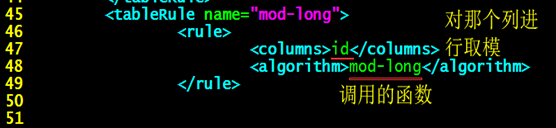
准备测试环境 创建测试表:(db01 192.168.189.99上操作) mysql -S /data/3307/mysql.sock -e "use taobao;create table t4 (id int not null primary key auto_increment,name varchar(20) not null);" mysql -S /data/3308/mysql.sock -e "use taobao;create table t4 (id int not null primary key auto_increment,name varchar(20) not null);" 重启mycat (192.168.189.128 mycat 服务器) mycat restart 测试: (db01 192.168.189.99上操作) mysql -uroot -p123456 -h192.168.189.99 -P8066 use TESTDB insert into t4(id,name) values(1,'a'); insert into t4(id,name) values(2,'b'); insert into t4(id,name) values(3,'c'); insert into t4(id,name) values(4,'d'); 分别登录后端节点查询数据:(db01 192.168.189.99上操作) mysql -S /data/3307/mysql.sock -e "select * from taobao.t4;"
mysql -S /data/3308/mysql.sock -e "select * from taobao.t4;"
5.5、 枚举分片sharding-by-intfile t5 表 id name telnum 1 bj 1212 2 sh 22222 3 bj 3333 4 sh 44444 5 bj 5555 cd /usr/local/mycat/conf vim schema.xml <schema name="TESTDB" checkSQLschema="false" sqlMaxLimit="100" dataNode="sh1"> <table name="t5" dataNode="sh1,sh2" rule="sharding-by-intfile" /> </schema>
修改rule.xml cd /usr/local/mycat/conf vim rule.xml <tableRule name="sharding-by-intfile"> <rule> <columns>name</columns> <algorithm>hash-int</algorithm> </rule> </tableRule>
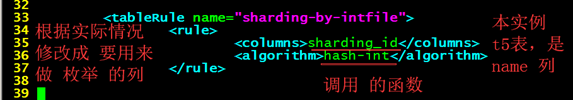
<function name="hash-int" class="org.opencloudb.route.function.PartitionByFileMap"> <property name="mapFile">partition-hash-int.txt</property> <property name="type">1</property> </function>
保存,退出。 修改 hash-int 函数的参数文件 partition-hash-int.txt cd /usr/local/mycat/conf partition-hash-int.txt 配置: bj=0 sh=1 DEFAULT_NODE=1 保存退出。
准备测试环境 db01 192.168.189.99 上操作 mysql -S /data/3307/mysql.sock -e "use taobao;create table t5 (id int not null primary key auto_increment,name varchar(20) not null);" mysql -S /data/3308/mysql.sock -e "use taobao;create table t5 (id int not null primary key auto_increment,name varchar(20) not null);" 重启mycat (192.168.189.128 mycat服务器) mycat restart 192.168.189.128 mycat服务器: mysql -uroot -p123456 -h192.168.189.99 -P8066 use TESTDB insert into t5(id,name) values(1,'bj'); insert into t5(id,name) values(2,'sh'); insert into t5(id,name) values(3,'bj'); insert into t5(id,name) values(4,'sh'); insert into t5(id,name) values(5,'tj'); 分别登录后端节点(db01 192.168.189.99)查询数据 mysql -S /data/3307/mysql.sock -e "select * from taobao.t5;"
mysql -S /data/3308/mysql.sock -e "select * from taobao.t5;"
=====================================